Teach Dual Language Online - 4 Ways to Do It
Here we are. Summer is ending for some of us, and many of us are now heading back to school from the “comfort” of our homes. Seriously, talk about a challenging way of starting school: our students won’t experience the real us, new teachers won’t get to be inducted into the profession, and for us dual language teachers: how in the world are we supposed to start teaching dual language online?
I gave this question a lot of thought after a Zoom call in the spring with teachers from Illinois who had the hardest time getting their kids to attend online. These same teachers expressed serious concerns about student participation in the fall if the district’s decision was to teach virtually. That’s when I came up with 3 Ways to Create Opportunities to Participate Online. I cannot say enough how important it is for all of us to really engage with our students by taking the pulse of the classroom as we begin the year. Class meetings, special friends groups and “d’you know?” times are going to be vital to set yourself up as a teacher with social emotional intelligence.

The first six weeks of school online will still be about teaching classroom routines and setting expectations. At least this time, we know what absolutely appalls us about teaching online (mine: kids joining from their bed, eating in front of me, unmuting, annotating on Zoom when they’re not supposed to). More on all of that very soon. Yes, I’ll be posting about how to set up classroom routines online.
Right now, though, I want to make sure you can envision what your day-to-day will look like if, like teachers in my home state, you are having to return 100% online. This post presents four different ways of teaching online. As a dual language consultant, I have the honor and privilege of observing teachers teach, and they have been very kind to share their videos with me. These little treasures have given me snapshots on how to make the most of teaching from home. I’ve now tried many approaches, and I’m here to share with you the four methods I found most successful.
This post is not about picking a certain method of teaching online. This is about knowing which method to use and when. More specifically, this is a “how to” post, where I will explain what and more importantly how to record your lessons for optimal quality instruction, especially for our language learners. Like all instructional texts, I’ll start with a list of necessary ingredients to make lemonade. You cannot start the year without the following items.
Must Haves- A document camera
- Paper copies of the best read alouds ever, especially read alouds that address social emotional learning
- Chart paper
- Chart paper markers
- Painter’s tape (so you don’t destroy your walls)

1. Teacher-Facing Video
A teacher-facing video is a video where students see your face and body. Teacher-facing videos can be live or pre-recorded.
When do I use this medium?- When you’re using multiple visual supports.
- When they absolutely need to see your facial expressions and gestures as you think aloud.
- When your visual supports are very large.
It is best to have a high definition video with a wide angle. Keep it in one place, diagonal from where you stand. Alternatively, you can use a really high quality phone camera.

I recorded this video with a high quality phone camera. I chose to do a teacher-facing video because I wanted to use chart paper, which is way too large for any other medium I have tried. Another important consideration for me was my need to present an anchor chart, my modeled writing and a word wall.
2. Document Camera Recording
Document camera recordings are when you pre-record using your document camera.
When do I use this medium?- When you need students to see up close.
- When they do not need your facial and gestural support.
For document camera recordings, you will need a document camera, maybe some extra lighting and preferably white paper. I turned off all of the lights, and used a camping light right in front of my documents so that I didn’t have shadow. You’ll want to use either QuickTime, Screencastify or Screencast-O-Matic.

The video below was done using QuickTime. I wanted to record a Math I Do. During an I Do, I connect to the prior lesson using a math dialogue chart, then I review the day’s math dialogue chart, model twice, and then recap. I wanted to be able to set the day’s math dialogue chart (I can subtract using ten frames) right next to my modeled work so I could show students where I was in the process of implementing my strategies. Therefore, I positioned my document camera pretty high so I could place two documents side-by-side under it.
3. Live Screen Sharing with Side-by-Side Mode
Screen sharing is available on a number of platforms. I use it a lot on Zoom when teaching live. Side-by-side mode allows your students to see your face as well as the screen you are sharing so that they can get contextual cues from your face and gestures.
When do I use this medium?- When you need to share an online document or set of slides.
- When students need to see your facial expressions and gestures as you present new vocabulary.
You’ll want to use a platform such as Zoom. Have your slides or e-document open in a tab, and click to share your screen. Then, you’ll want to prompt students to enable the side-by-side mode.

I think this way of teaching is best suited for shared reading, which I recommend teaching live so you can listen to students practice. For this video, I had two documents I toggled between: my Google slides, and the shared reading text on Reading A-Z. I spend most of my time at the beginning on Google Slides, but then I model and have students practice in Amazing Places to Work. And I apologize in advance. I made a mistake and called “sh” a blend, when it’s a digraph… screen uh ohs!
4. Screen Recording with Webcam
Screen recordings with webcam are a pre-recorded method of online teaching.
When do I use this medium?- When you need to share an online document or set of slides.
- When students need to see your facial expressions and gestures as you present new vocabulary.
There are a few platforms that support screen recording with webcam. I’ve tried Screencastify, and have heard great things about Screencast-O-Matic.
ExampleAfter observing a few online phonics lessons, I noticed that either I saw the teacher’s face, but too few visual supports, or only words and no face. Why is the face so important with phonics? Because it allows us to show students how our mouths work to make that sound. If you’re also teaching the meaning of some of the words they are learning, it will help to see your slides (with sentences and photos), as well as your face. So this last video is a video of me teaching phonics on the first day of word study. It’s in French!
I hope these four methods of teaching help orient you this coming school year. I wish you all the very best.
Subscribe if you’d like to receive more tips. I’ve decided to spend most of this year posting on online learning and teaching.
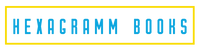


Comments
Leave a comment