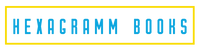Do you need a quote for your school or district purchase order? Simply add all of the products to your cart that you're interested in and then click on the 'submit quote request' button from your shopping cart.
Here are the quote creation steps in a little more detail:
- Add products to your shopping cart that you would like to be quoted by clicking on the 'Add to Cart' button for each product. Repeat this for each product you would like quoted.
- When you have added all products, click 'View Cart'.
- From your shopping cart, click on the 'Request A Quote' button at the top of your cart.
- Fill out the required fields so we can prepare the quote and click on 'Submit Quote Request'.
- A quote request email will be sent to you and our sales team, detailing the products you would like quoted and who the quote will be made out to. We will create your quote and email it back to the email address supplied on the request.
You can always contact us at sales@hexagrammbooks.com with any questions.