Six tips to get students to speak in your language - Part 2
Last week, I talked about how you can set linguistic boundaries, teach tech vocabulary and match sentence stems with fillers. This week, I have three more tips to move your students from linguistic scaffolds to production and presentation.
4. Redesign Some Slides
In school, students see informational posters and charts all over our walls. Online, our language learners will really benefit from seeing anchor charts right next to the exercises you are asking them to participate in. Look at this slide design by Ruth Delanoy from Gwinnett County Public Schools. Students have to tell her what punctuation to use, and she types it into the left side of the slide. What’s so great is how the anchor chart is right there for students to refer to.
Let’s make sure that when we click on a button, the anchor chart doesn’t disappear! For every guided practice activity, Ruth has her charts available for students to see. Many of us (I’m including myself here), show our language goals at the beginning of our lesson. In class, they would have typically stayed up on the wall. On slides, they are never to be seen again unless we redesign how we present slides so students can see the anchor chart every slide.
Think of the left side of each slide being your dry erase board on your easel, and the right side of the slide being your classroom wall. The left side can be changed and erased, but the right side stays unchanged.
5. Post Your Language Goals on Padlet
A Padlet can serve as your way of communicating with students and families. I think it’s also a great resource to serve as your wall when students are not in school. Think of having different walls for different subject areas.
6. Use Tech to Record Their Production
Don’t forget to record their production. It can be via Google Voice, the Google Voice Typing feature in Google Docs, FlipGrid or any other system you have to record your students. Recording them holds them accountable, and forces them to practice what they have learned.
Thanks for tuning in, and feel free to subscribe to the blog here!
marie
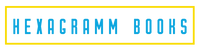



Leave a comment