Screen Recording and Voice Typing to the Rescue!
Tip 4
Record Your Screen
The digital age is not a reality for many of our students. Some don’t have access to a computer. Others, let’s face it, know how to scroll more than they know how to work with a word processor. I am not particularly tech-savvy, but a colleague of mine at Hexagramm Books showed me how to use QuickTime Player to record my screen. It’s easy as 1, 2, 3. The University of San Francisco created an easy tutorial. It’s both written and video.
Modeling through screen recordings is fantastic support for your language learners because they see your mouse scrolling and they see where to click, as they hear your voice and directions (a familiar person). You could teach them how to use Voice Typing in Google Docs. Remember to teach them how to set their language so that when they speak, the artificial intelligence records their words in that language.
I recorded a video tutorial for you.
Read on about my final tip, staying connected to your students. Subscribe to Just Good Teaching to get updates on new posts.

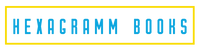


Leave a comment