Staying Connected to Your Students
Tip 5
Schedule Time to Talk to Students
Last but not least, schedule time to talk to your kiddos. This is a stressful time for them. My daughter has reconnected with her teacher and fellow students through Zoom, and just doing the morning song was so uplifting. I can’t recommend this enough. We’ve scheduled 9:30am daily meetings so that friends can see each other and share projects.
I’m a HUGE fan of Zoom. It’s an online video conferencing system that has really high-quality connection and recording. Trust me, I’ve used my fair share of software before finding this one. Zoom allows you to schedule 40-minute meetings for free. If you buy a license, you can also record sessions so students can view them at a different time during the day (think of families who have multiple kids, but only one computer).
I recommend checking in on progress every 2-3 weeks. I know you have a TON to manage right now. Seeing each of your students individually each week is completely unmanageable, but doing so every 2-3 weeks is a lot more reasonable, and it will give you insight into what to plan next. There’s nothing better than data-driven instruction!
You can set 10-minute conferences with students by sharing an online calendar with parents. Calendly is another free resource that will coordinate that for you. I suggest setting an agenda for the meeting so that students can come prepared. Here are some ideas for things you can have your students do during your calls:
- Read to the teacher.
- Share your science project.
- Share screen to show your work.
- Show how to solve a problem by saying it out loud.
Teachers, you are superheroes on a daily basis. Remember that what makes us strong in the classroom is our ability to show students what to do. All of these suggestions are ways for you to bring the classroom to them.
Good luck, you’re going to do great!
If you haven't already, make sure to read Tips 1-3 and Tip 4 for more advice on teaching online. Subscribe to Just Good Teaching to get updates on new posts.

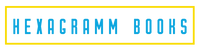


Leave a comment