Online Teaching During School Closures: 3 Tips from a Dual Language Consultant
COVID-19 puts a whole new spin on teaching in dual language settings. My role as a Dual Language Consultant is to help teachers find ways to teach both content and language effectively to students. Over the last few days, I’ve been asking myself: how do you teach language when you don’t have the students in the classroom with you? So much of our work as dual language teachers is based on comprehensible input and visuals.
Like you, I’ve had to think creatively when I transferred my in-person workshops to online sessions. I went back to Just Good Teaching - best practices that hold true no matter whom we teach. Incorporating these suggestions in your online teaching and learning will help you increase student engagement.
I want to share three basic, yet fundamental, tips that proved useful in the last few days. If you’re interested in more tips, tricks, and best practices, I’ll be adding posts over the next few weeks.
I hear you, and support you.
Marie Bouteillon
Tip 1
Video Yourself Modeling for Students
There’s no amount of writing that can be as effective as modeling a lesson for your students. Prop your phone or computer up somewhere, and videotape yourself as you model what you want the students to do. I always talk about modeling as “Teacher in the spotlight” because the teacher should be the only one talking and thinking aloud, and the students should listen and watch as if they were the audience in a blacked-out auditorium.

Us teachers act out lessons regularly, but sometimes we mess up a little (I certainly do). Don’t you wish you could press rewind sometimes in class? Well, this is your time to shine and completely control the situation because you get to re-record if you mess up! The perfectionist in me is doing a little “oh yeah” dance. Are you super savvy with video software? You can add some captions as you speak to highlight content vocabulary. The best part about making the video is that students will get to replay it if they didn’t quite understand the first time around. When do they get to do that in class? This scaffold is so amazing and valuable for them!
Learn how to add captions on iMovie (Mac)
Tip 2
Post Charts
Remember, language learners are visual learners. Nothing is more powerful for learning than a visual. When teaching virtually, re-create a classroom environment by showing classroom charts. I used to do that for math to help parents understand the step by step instructions. I am a huge proponent of Math Dialogue Charts because they help students know what to think and say as they are developing procedural fluency.
Here are three examples of visuals I have shared with students and parents online.



Tip 3
Re-Purpose One Material
Your online literacy materials may be limited. For example, had you been in class, you would have had all of these read alouds and shared reading texts that you can’t access at this time. It’s fine because research shows that re-reading the same texts helps language learners acquire more language and think more deeply about their texts. So, create or use ONE resource and find different ways of teaching into it for a week or so. You’ll save yourself a lot of time.
Here is a series of Shared Reading lessons built on the text Amazing Places to Work by Reading A-Z. I found a different strategy to teach each day, found places for me to model each time, and then places for students to practice.
[PDF of Shared Reading Lessons Example]

The next example is my planning of Read Aloud for several days. Each day, I read either part of the text (a segment) or the complete text (complete read). Each day, I have a different focus: a different skill from the standards. Instead of asking about setting and characters and events all in one day, I choose to talk about one a day, spreading it over three days. For example: :
- Day 1: Identify characters
- Day 2: Identify the setting
- Day 3: Identify major events
Next, I selected questions and answer stems specifically for those skills.
I read the book aloud and ask my questions. Record the book being read once, then record your questions separately. Each day, I share the recording of the same book being read aloud and then add different questions for that day.
Read Aloud text: El conejito Knuffle by Mo Willems

I'll be sharing Tip 4 and Tip 5 with you later this week! Subscribe to Just Good Teaching to get updates on new posts.
Thanks for reading!

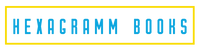


Leave a comment