Bringing the Workshop Model to the Screen: Split Live and Recorded Teaching
When I think of the workshop model, I’m always reminded of a carpenter-in-training.
 When a carpenter’s apprentice begins his training, he isn’t asked to start sawing wood immediately. In the workshop, the carpenter shows the apprentice how to select wood by looking at whether or not it was damaged by water. The carpenter will model out loud how he thinks by talking about the color stains he’s observing. Over the next few days, the apprentice will be responsible for sorting through the wood by examining the different color stains. Later, the master will spend quite some time going over “safety first” by showing the trainee where to place his hands, how to keep his eyes on the saw at all times, how to lower it slowly, and then immediately turn off the machine when he’s done, checking to make sure it’s in a locked position. All this time, the master carpenter won’t let the trainee touch the saw. Instead, the apprentice will watch closely and verbalize back the steps that need to happen.
When a carpenter’s apprentice begins his training, he isn’t asked to start sawing wood immediately. In the workshop, the carpenter shows the apprentice how to select wood by looking at whether or not it was damaged by water. The carpenter will model out loud how he thinks by talking about the color stains he’s observing. Over the next few days, the apprentice will be responsible for sorting through the wood by examining the different color stains. Later, the master will spend quite some time going over “safety first” by showing the trainee where to place his hands, how to keep his eyes on the saw at all times, how to lower it slowly, and then immediately turn off the machine when he’s done, checking to make sure it’s in a locked position. All this time, the master carpenter won’t let the trainee touch the saw. Instead, the apprentice will watch closely and verbalize back the steps that need to happen.
Eventually, when the trainee can remember the steps well, the carpenter will let him begin using the saw. He’ll explain how to cut the wood against the grain by looking at the long lines and holding the plank perpendicular to the saw. Each day, as the apprentice learns to master a new skill, the master will stay close by to coach or offer advice. Finally, when the carpenter has observed his student’s skills up close and feels the apprentice is ready, he’ll let him operate the machine on his own. Of course, he’ll continue to stand close by in case the apprentice asks for help, but he won’t guide him through the steps. Instead, he’ll watch as his apprentice uses all of the skills to his level of satisfaction.
In his workshop, the master carpenter models first, by acting out the actions in real-time, and by making his thought process clear. Later, he guides his student each step of the way. Finally, he lets his apprentice work independently. These are the principles of the workshop model: the teacher models; the students practice with assistance; the students practice independently. The students learn by observing and being able to name the steps they are taking to accomplish the work.

In class, typically, teachers would model a strategy in front of students during the “I Do.” Then, they would guide the students in practicing this strategy during the “We Do.” Finally, they would work with students one-on-one or in small groups during the “You Do.” I Do, We Do, You Do are also known as modeling, guided practice and independent practice.
To transfer the workshop model online, I suggest splitting the different parts between recorded and live sessions. Let’s flip the classroom! A flipped classroom is a classroom where students would typically learn content at home, and when they’re in school, they would practice those strategies. I think this instructional model fits really well with online learning. Therefore, let’s make the “I Do” a recorded lesson that the students can watch before they meet with you online. Gather most of your class for the “We Do,” and then meet up with them individually or in small groups for the “You Do.”
There are a few tricks to the flipped classroom.
1. Pre-record your “I Do.”
I explained at length in my very first post the power of “Teacher in the Spotlight.” This is where the teacher models all of the actions and thoughts that should be happening when applying a particular strategy. Not sure about how to set up your online classroom for a recording? Check out the explainer video in which I give you some pointers.
2. Pre-record “I Dos” in series.
I recommend videotaping yourself teaching all of the I Dos for a particular subject at once so you don’t have to take any materials down: first, all of the writing I Dos, then, all of the reading I Dos, and finally, all of the math I Dos.
3. Set a deadline for watching the “I Do.”
Post the “I Do” video and let families know by what time it needs to be watched. For instance, post it every day at noon and ask families to watch it by 10 am the following day. This gives families who have limited access to a computer, smartphone or tablet enough time to share the resource so your student can view the prerecorded lesson.
4. Schedule the “We Do.”
The “We Do” is where the teacher guides the students in applying this strategy. Your objective during this time is to call on certain students to participate and have other students listen or revise ideas. We cannot expect all students to practice while we guide all of them, but that’s OK because we’re giving ourselves some grace! The “We Do” is great for kids to hear and watch because it allows them to cross-check their understanding, to ask questions for clarification and to experiment with the strategy or watch a peer experiment with the strategy. The best way to meet online is to schedule a regular “We Do” at the same exact time every day.
For example,
10:00 am - Writing We Do
12:00 pm - Reading We Do
2:00 pm - Math We Do
Most of the schools I am working with require teachers to plan for 90 minutes of instructional time each day, excluding independent reading. You can choose when this time is being spent. If you would prefer to get all of the live time done at the same time, then please do.
5. Record your “We do.”
If you’re using Zoom, I recommend recording all of your live “We Dos” so absentees can watch them later. See here about how to set up a Zoom meeting and make sure it is recorded.
6. Quickly recap the strategy before you guide.
Families’ schedules are less than predictable at this time. We can’t assume that all students come prepared, having watched the “I Do” for this particular lesson. So before you get the We Do started, just briefly recap what the strategy is. Your anchor chart will be really helpful at this time.
7. Guide two to three students.
I can’t recommend enough the “Mute all” button on Zoom. Perhaps in your classroom you don’t get to mute your students, but here you can! Enjoy! Then, have them raise their hands using the raise hand button. When these students participate make sure to recast or repeat what the student has said so that all students can hear.
8. Offer a chance to ask questions.
When you are done guiding students, offer a chance to ask questions. Let parents ask questions in the Chat. Before you leave for the day, read what is in the chat first silently (in case a parent has written something that is private) and then out loud for all students to hear. Finally, answer it.
9. Post the recorded “We Do.”
If you set your Zoom meeting to being recorded, then you will see a pop-up window appear, and it will be saved onto your computer or the cloud, whichever you selected. Make sure to post it so families who couldn’t log on at that time get a chance to see it. I recommend changing the name of the file because it will help your students find it faster.
10. Schedule your conferences during “You Dos.”
For more information on how to schedule your “You Dos,” please see my post on how to individualize instruction simply and realistically.
Thanks for reading! Stay tuned to hear more about how to use strategy-based teaching online. Subscribe to Just Good Teaching to get updates on new posts.

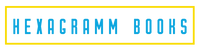


Leave a comment